How to post screenshots on the forum
Page 1 of 1
 How to post screenshots on the forum
How to post screenshots on the forum
1.Register on Photobucket or a image hosting site (photobucket.com) (imageshack.com)
2.Click Upload and click your picture and let it load
3. Copy the IMG code theres are code at the bottom of the heading IMG code
4. Paste the IMG code in the post your make
Done
2.Click Upload and click your picture and let it load
3. Copy the IMG code theres are code at the bottom of the heading IMG code
4. Paste the IMG code in the post your make
Done
Viorath- Posts : 94
Join date : 2008-12-08
Age : 27
Location : Texas
 Similar topics
Similar topics» The 1,000 post game
» Post 50 times before a staff posts
» Forum MOD Applications *Format*
» Im a Forum Mod but I don't know how to deal with this problem
» Viorath's Forum Moderator Application
» Post 50 times before a staff posts
» Forum MOD Applications *Format*
» Im a Forum Mod but I don't know how to deal with this problem
» Viorath's Forum Moderator Application
Page 1 of 1
Permissions in this forum:
You cannot reply to topics in this forum|
|
|
