How to make a v55 MapleStory Private Server
Page 1 of 1
 How to make a v55 MapleStory Private Server
How to make a v55 MapleStory Private Server
This Guide is how to make a [V61][V60][V59][V58][V55] [OdinMs source] Private Server
Ok lets get started...
**Download the Files Below:**
MySQL Query Browser http://dev.mysql.com/get/Downloads/M...m/pick#mirrors
MySQL Server 5.0 http://dev.mysql.com/get/Downloads/M...rror.rafal.ca/
WampServer: http://sourceforge.net/project/downl...or=superb-east
-----------------------------v55~V61 Repacks-----------------------------------
**Some v55 Repacks:
Repacks:
MoograMS: http://www.mediafire.com/?yfzqtjj5znu
Moogra Wz: http://www.mediafire.com/download.php?ttn0goonnmz
*
SeanPack Pets and PVP Repack: http://www.mediafire.com/?mm0nssyd5yj
Wz: http://www.mediafire.com/?mm0nssyd5yj
*
PCMAPLE Repack 2.3: http://www.luckyms.com/repack/pcmaple%20v2.3.rar
Wz: http://www.mediafire.com/?mm0nssyd5yj
************************************************** ******
** Some V59 Repacks:
Repacks:
Fallen City MS Repack: http://www.mediafire.com/?nnajggz2l2l
Wz: http://www.sendspace.com/file/17l857
************************************************** ******
**Some V60 Repacks:
Repacks:
AbsolutMS Repack: http://www.mediafire.com/?ym29vpuzokd
Wz: http://www.mediafire.com/?nd3jdnmtdd3
************************************************** ******
**Some V61 Repacks:
Repacks:
Maple4U:
Source-SVN : http://svn.assembla.com/svn/Maple4U/Maple4U/
XMLS SVN: http://svn.assembla.com/svn/Maple4UWZ/
************************************************** *
-------------------------------------------------------------------------------------
**LocalHostV55: http://www.mediafire.com/?19svlrdgxvg
**LocalHost V59: http://www.mediafire.com/?rnrplw0jtlt
**LocalHost V60: http://www.mediafire.com/?vywl4b2xzsm
**LocalHost V61: http://www.mediafire.com/?jfj2j5jjxm4
-------------------------------------------------------------------------------------
This part is if you have never used SVN if you have Skip it...
1. to use this you have to download tortoise SVN Here: http://tortoisesvn.net/downloads // Pick what DL you want just scroll down
2. after installing tortoise SVN right click on a folder of your pick and click "SVN-checkout"
3. when a box appears where the textbox above it saying "url of repository" in the box paste the link...
http://svn.assembla.com/svn/Maple4U/Maple4U/
After doing that it will load...
After it's done...
Do the same except in another folder and drag the WZ into the source folder... anyway the XML svn is: http://svn.assembla.com/svn/Maple4UWZ/
-------------------------------------------------------------------------------------
WZ Adding
1. Drag the WZ Folder that is Named Wz into your Repack Folder but if the Wz in already in the Folder then it does not matter.
Setting up the Private Server
Open WampServer and put it online after installing it...
your MYSQL ID should be...
server host: localhost -> port = 3306
MYSQL ID: root
MYSQL PASS: Nothing goes here
Default schema: OdinMS // If you have the OdinMS schema just edit it like so by reading the following...
-------------------------------------------------------------------------------------
After MYSQL is open and OdinMS schema is there double click it...
do keys "control O" and select Maple4U.sql in "Folder name\trunk\Maple4U SQL's"
Then excute the SQL...
-------------------------------------------------------------------------------------
Java Files Order
Download this and install it in >>ORDER<<
1 . http://www.mediafire.com/?tgdizyzzijp - Drag This is the Folder
C:\Program Files\Java\
2 . http://www.mediafire.com/download.php?ztb704s5npm
3 . http://www.mediafire.com/?tvzmjx321yn
Now In The Premade Folder ( The Folder That has launch_world.bat launch_login.bat and launch_channel.bat ) Go To a Folder called Dist
and press CTRL+a and then CTRL+c Then Go to the folders
C:\Program Files\Java\JRE6\lib\ext
C:\Program Files\Java\JDK1.6.0_6\jre\lib\ext
C:\Program Files\Java\JRE1.6.0_6\lib\ext
and Paste All The Files that was in the dist folder
Now To Work on The JCE Ultimate Files...
This is To Fix D/C At Login Screen
Download http://www.mediafire.com/?yjy0tjjein7
And Drag Local_policy.jar and US_export_policy anywhere and copy it
then paste it in these folders
C:\Program Files\Java\jre6\lib\security
C:\Program Files\Java\jre6\lib\ext
C:\Program Files\Java\jre6\lib
C:\Program Files\Java\jre1.6.0_6\lib\security
C:\Program Files\Java\jre1.6.0_6\lib\ext
C:\Program Files\Java\jre1.6.0_6\lib
C:\Program Files\Java\jdk1.6.0_6\lib
C:\Program Files\Java\jdk1.6.0_6\jre\lib
C:\Program Files\Java\jdk1.6.0_6\jre\lib\ext
C:\Program Files\Java\jdk1.6.0_6\jre\lib\security
Finishing off the Server
After you are done with the .SQL files and Java Files
Open the Server by Clicking...
"launch_world.bat"
"launch_login.bat"
"launch_channel.bat"
After doing that you may login and play!
BUT you may make a account ~ V61 ~
run this .SQL code:
"INSERT INTO `accounts` VALUES (1,'admin','d033e22ae348aeb5660fc2140aec35850c4da9 97',NULL,0,'2008-04-26 12:15:30','2008-04-26 12:15:30','2008-04-26',0,'',1,NULL,NULL,0,'','2002-12-31 23:00:00');"
Good Luck!
Credits:
"xXDef3raci0usXx""Sean360"""Pr0666""GMZorita and TeamSND""PoopStory" from RageZone for LocalHosts.
"shakar96""Moogra""boxer1480""
magicalimp""Shai_k" from RageZone for the Repacks.
"Kaget" from CEF Various links and Java Files.
me for posting this and sharing
ENJOY!
Ok lets get started...
**Download the Files Below:**
MySQL Query Browser http://dev.mysql.com/get/Downloads/M...m/pick#mirrors
MySQL Server 5.0 http://dev.mysql.com/get/Downloads/M...rror.rafal.ca/
WampServer: http://sourceforge.net/project/downl...or=superb-east
-----------------------------v55~V61 Repacks-----------------------------------
**Some v55 Repacks:
Repacks:
MoograMS: http://www.mediafire.com/?yfzqtjj5znu
Moogra Wz: http://www.mediafire.com/download.php?ttn0goonnmz
*
SeanPack Pets and PVP Repack: http://www.mediafire.com/?mm0nssyd5yj
Wz: http://www.mediafire.com/?mm0nssyd5yj
*
PCMAPLE Repack 2.3: http://www.luckyms.com/repack/pcmaple%20v2.3.rar
Wz: http://www.mediafire.com/?mm0nssyd5yj
************************************************** ******
** Some V59 Repacks:
Repacks:
Fallen City MS Repack: http://www.mediafire.com/?nnajggz2l2l
Wz: http://www.sendspace.com/file/17l857
************************************************** ******
**Some V60 Repacks:
Repacks:
AbsolutMS Repack: http://www.mediafire.com/?ym29vpuzokd
Wz: http://www.mediafire.com/?nd3jdnmtdd3
************************************************** ******
**Some V61 Repacks:
Repacks:
Maple4U:
Source-SVN : http://svn.assembla.com/svn/Maple4U/Maple4U/
XMLS SVN: http://svn.assembla.com/svn/Maple4UWZ/
************************************************** *
-------------------------------------------------------------------------------------
**LocalHostV55: http://www.mediafire.com/?19svlrdgxvg
**LocalHost V59: http://www.mediafire.com/?rnrplw0jtlt
**LocalHost V60: http://www.mediafire.com/?vywl4b2xzsm
**LocalHost V61: http://www.mediafire.com/?jfj2j5jjxm4
-------------------------------------------------------------------------------------
This part is if you have never used SVN if you have Skip it...
1. to use this you have to download tortoise SVN Here: http://tortoisesvn.net/downloads // Pick what DL you want just scroll down
2. after installing tortoise SVN right click on a folder of your pick and click "SVN-checkout"
3. when a box appears where the textbox above it saying "url of repository" in the box paste the link...
http://svn.assembla.com/svn/Maple4U/Maple4U/
After doing that it will load...
After it's done...
Do the same except in another folder and drag the WZ into the source folder... anyway the XML svn is: http://svn.assembla.com/svn/Maple4UWZ/
-------------------------------------------------------------------------------------
WZ Adding
1. Drag the WZ Folder that is Named Wz into your Repack Folder but if the Wz in already in the Folder then it does not matter.
Setting up the Private Server
Open WampServer and put it online after installing it...
your MYSQL ID should be...
server host: localhost -> port = 3306
MYSQL ID: root
MYSQL PASS: Nothing goes here
Default schema: OdinMS // If you have the OdinMS schema just edit it like so by reading the following...
-------------------------------------------------------------------------------------
After MYSQL is open and OdinMS schema is there double click it...
do keys "control O" and select Maple4U.sql in "Folder name\trunk\Maple4U SQL's"
Then excute the SQL...
-------------------------------------------------------------------------------------
Java Files Order
Download this and install it in >>ORDER<<
1 . http://www.mediafire.com/?tgdizyzzijp - Drag This is the Folder
C:\Program Files\Java\
2 . http://www.mediafire.com/download.php?ztb704s5npm
3 . http://www.mediafire.com/?tvzmjx321yn
Now In The Premade Folder ( The Folder That has launch_world.bat launch_login.bat and launch_channel.bat ) Go To a Folder called Dist
and press CTRL+a and then CTRL+c Then Go to the folders
C:\Program Files\Java\JRE6\lib\ext
C:\Program Files\Java\JDK1.6.0_6\jre\lib\ext
C:\Program Files\Java\JRE1.6.0_6\lib\ext
and Paste All The Files that was in the dist folder
Now To Work on The JCE Ultimate Files...
This is To Fix D/C At Login Screen
Download http://www.mediafire.com/?yjy0tjjein7
And Drag Local_policy.jar and US_export_policy anywhere and copy it
then paste it in these folders
C:\Program Files\Java\jre6\lib\security
C:\Program Files\Java\jre6\lib\ext
C:\Program Files\Java\jre6\lib
C:\Program Files\Java\jre1.6.0_6\lib\security
C:\Program Files\Java\jre1.6.0_6\lib\ext
C:\Program Files\Java\jre1.6.0_6\lib
C:\Program Files\Java\jdk1.6.0_6\lib
C:\Program Files\Java\jdk1.6.0_6\jre\lib
C:\Program Files\Java\jdk1.6.0_6\jre\lib\ext
C:\Program Files\Java\jdk1.6.0_6\jre\lib\security
Finishing off the Server
After you are done with the .SQL files and Java Files
Open the Server by Clicking...
"launch_world.bat"
"launch_login.bat"
"launch_channel.bat"
After doing that you may login and play!
BUT you may make a account ~ V61 ~
run this .SQL code:
"INSERT INTO `accounts` VALUES (1,'admin','d033e22ae348aeb5660fc2140aec35850c4da9 97',NULL,0,'2008-04-26 12:15:30','2008-04-26 12:15:30','2008-04-26',0,'',1,NULL,NULL,0,'','2002-12-31 23:00:00');"
Good Luck!
Credits:
"xXDef3raci0usXx""Sean360"""Pr0666""GMZorita and TeamSND""PoopStory" from RageZone for LocalHosts.
"shakar96""Moogra""boxer1480""
magicalimp""Shai_k" from RageZone for the Repacks.
"Kaget" from CEF Various links and Java Files.
me for posting this and sharing
ENJOY!
Viorath- Posts : 94
Join date : 2008-12-08
Age : 27
Location : Texas
 Similar topics
Similar topics» What are the times that your on the server?
» cant login inn the server
» Is the server down currenly?
» Server is Closed
» gm application - DarkKnight
» cant login inn the server
» Is the server down currenly?
» Server is Closed
» gm application - DarkKnight
Page 1 of 1
Permissions in this forum:
You cannot reply to topics in this forum|
|
|
